Features
STAR Atlas:PRO™ is a powerful Planetarium and Star Atlas packed with features for stargazers, amateur astronomers and robotic telescopes. STAR Atlas:PRO™ provides the features you need to explore the night sky with deep sky Star Charts, Telescope Control, Observation Planning and many other useful features. Suitable for all version of Microsoft Windows including Windows 11, Windows 10, Windows 8, Windows 7, Windows NT.
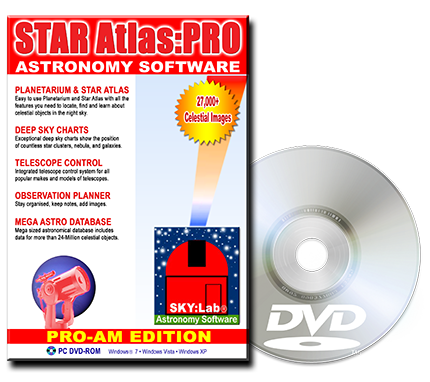
INTUITIVE, SIMPLE, POWERFUL
Astronomy software has never been so easy to use, in no time at all you'll locate, identify and learn about thousands of celestial objects in your night skies. An intuitive and clutter free graphical interface has you up and going in minutes with a full-screen planetarium, precision deep sky charts, telescope control, observation planning along with many other useful features.

PACKED WITH USEFUL FEATURES
STAR Atlas:PRO™ includes powerful search capabilities that allow you to find, identify and learn about celestial objects, an inbuilt observation planner assists you in planning which objects you want to observe, a superb interface to the on-line Digitized Sky Survey for downloading celestial images and a host of other features that save you time and keep you organised under the stars.
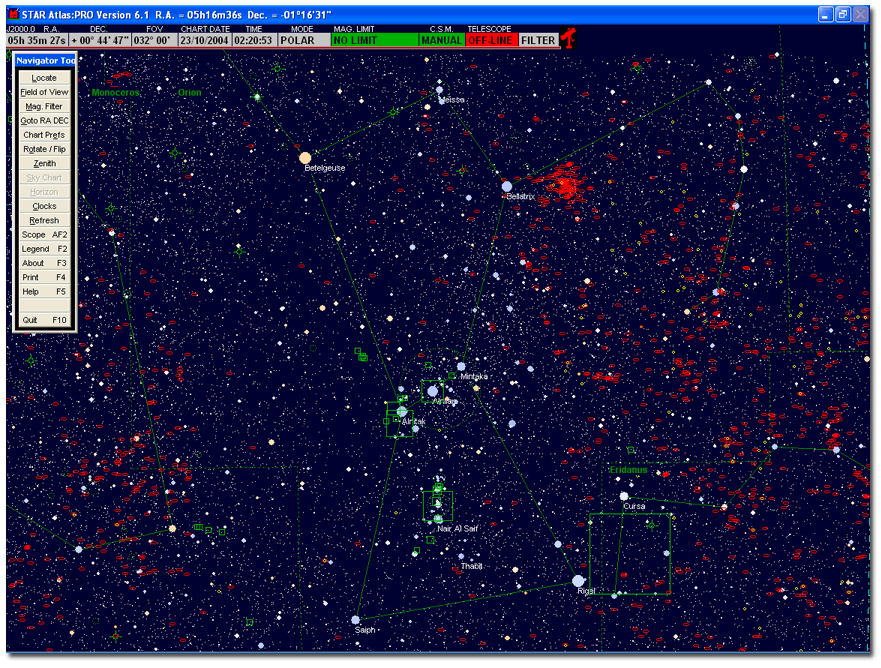
EXCEPTIONAL STAR CHARTS
Spectacular charting graphics with dozens of optional settings allow you to customise the way your charts appear. Choose colour schemes to suit indoors or outdoors or create your own chart colour combinations. Click on any chart object for information about the celestial object. Display true star colours, selectable star sizes, eyepiece and camera field of views, add text to charts and more.
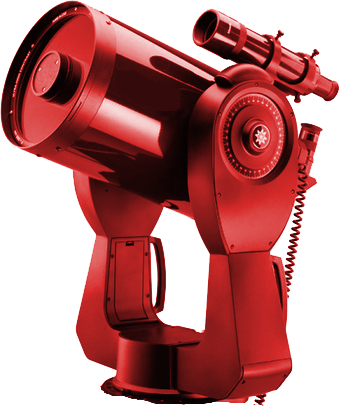
TELESCOPE CONTROL AND DSC SUPPORT
Get ready to observe a lot of deep sky objects in no time at all. A sophisticated telescope control system for robotic telescopes provides superior and easy to use telescope control capabilities for Meade, Celestron and dozens of other popular telescopes. Dobsonian and other telescopes equipped with digital setting circles (DSC) or the Argo Navis are also supported.
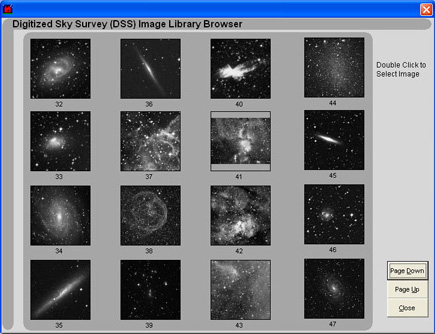
DIGITIZED SKY SURVEY IMAGES
Click anywhere in the sky, sit back, and watch a digital image appear on your screen for the area of the sky or celestial object you selected. Store the image into STAR Atlas:PRO™ where it can be charted like other celestial objects and re-display the image with a click. This is a great way to see what celestial objects look like before deciding to observe or image them. A truly amazing tool !
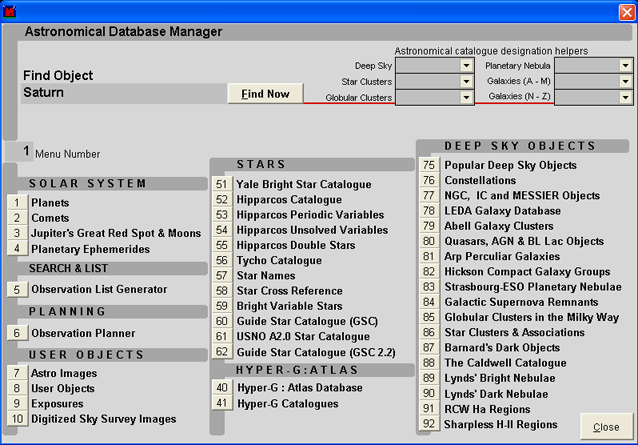
MEGA-SIZED ASTRONOMICAL DATABASE
STAR Atlas:PRO™ is packed with more 24.3-Million objects occupying 2.8 Gigabytes of astrophysical data. Astronomical databases include Abell Galaxy Clusters, Arp Peculiar Galaxies, Barnard's Dark Objects, Caldwell Catalogue, Milky Way Globular Star Clusters, Hickson Compact Galaxy Groups, Lynd's Bright and Dark nebulae, PGC Galaxy catalogue, Messier objects, NGC and IC catalogue, Quasars, Active Galaxies, Star Clusters, Strasbourg-ESO Planetary Nebulae, Supernovae Remnants and many many more!
DETAILED FEATURE LIST
- Easy to use Planetarium and Sky Atlas with all the features you need to easily locate, find and learn about celestial objects in the Night Sky.
- Spectacularly detailed star charts, displayed in the true colours of stars, provide stunning views of the night sky complete with Planets, Comets and countless other celestial objects, to keep you looking an entire life-time!
- Explore the night sky with the STAR Atlas:PRO™ Virtual Sky interface to the Palomar Digitized Sky Survey (DSS).
- Planet positions and extensive Planetary data include the Planet's apparent diameter, phase, magnitude, rise and set times, distance and even the Planet's atmospheric composition.
- Follow Comets as they move through the Sky and print tabular reports.
- Display the best time to observe Jupiter's Great Red Spot and display the positions of Jupiter's Galilean Moons in real-time as they orbit Jupiter.
- Advanced Astronomical Database Manager provides you with un-paralleled ease and power when it comes to finding the objects your looking for.
- A powerful List Generator provides you with a tool for easily creating and exporting Lists of Astronomical Objects.
- Under the Stars and don't know where to look next? The integrated Observation Planner collates and plans your observations in advance, saving precious time and keeping you organized when it comes to observing under the stars.
- A powerful database with more than 2.8 Gigabytes (2,800 Megabytes) of astronomical catalogues that you may browse, list and search.
- More than 24-Million objects stored in the mega sized astronomical database, all with data.
- Browse, List, Sort and Examine individual astronomical catalogues, sort Comets so that the brightest Comets appear at the top of the list.
- Print tabular tables of Planet and Comet positions.
- Attach your own images to celestial objects.
- Precision Star colours.
- Print Charts to your printer or an image file.
- Produce publication quality charts in Postscript and PDF format for high-resolution chart printing.
- Annotate charts with your own comments.
- Dozens of selectable chart options permit you to highly customize the way charts appear.
- Create your own Telescope and Eyepiece Profiles for projecting your Eyepiece field of views onto a chart.
- Create your own Telescope and CCD Camera profiles for projecting a CCD camera's field of view onto a chart.
- Add your own objects.
Additional Features
- 27,000 images of deep sky objects (one positive and one negative image for each deep sky object from the NGC and IC catalogues).
- More than 1.3-Million Galaxies from Principal Galaxy Catalogue (PGC) catalogue and an additional 500,000 other objects from the HyperLEDA galaxy database.
- An additional 2.5-Million stars from the Tycho II astrometric and photometric reference catalogue.
- 129,000 Asteroids and Minor Planets from the Minor Planet Centre's Orbital Database (MPCORB).
- A vastly updated list of over 550 deep sky objects with popular names (Boomerang Nebula, Gomez's Hamburger, Hoag's Object, McNeil's Nebula, Parrot's Head Nebula, Red Spider Nebula, Spirograph Nebula, and... over 500 more!).
- Includes the entire precision version of the Guide Star Catalogue (GSC-ACT).
- Includes the SAP/INET Internet Communications package for auto-downloading of additional images from the Digitized Sky Survey (DSS) and for automatic downloading of Comet and Asteroid orbital elements.
- Includes and highlights Telescope Alignment Stars for Argo Navis™, Meade and Celestron.
- Easily list and display images of deep sky objects in any Constellation.
- Accurate positions for all NGC and IC objects.
Telescope Control System
- Slew your telescope to any celestial object, quickly and efficiently.
- Click on any celestial object, choose Slew, and your telescope automatically moves to point at that object.
- See all the details... Telescope Control System.
The Guide Star Catalogue (GSC) and Advanced Internet Features
- When your looking beyond the brightest astronomical objects, STAR Atlas:PRO™ has power to boast with capabilities that present you with some of the faintest astronomical charts ever made so easily available.
- Advanced Virtual Sky interface to Palomar Digitized Sky Survey (DSS) just point and click and watch the Image appear after it is automatically downloaded for you.
- Features advanced Internet capabilities for fully automatic retrieval of Palomar Digitized Sky Survey (DSS) Images, Comet Orbital Elements.
- Features a ready to go database of more than 15 million stars and 3 million other objects, instantly chart the entire sky to fainter than 15th Magnitude, exceeding the limits of most amateur telescopes.
- an extensive astronomical database consists of more than 2.800 Megabytes of celestial objects, astrophysical data and information.
- includes the revised GSC-ACT version of The Guide Star Catalogue for instant charts beyond 15th Magnitude.
- Runs on 32-bit or 64-bit Windows 11, Windows 10, Windows 8, Windows 7, Windows NT.
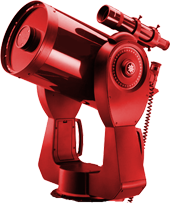
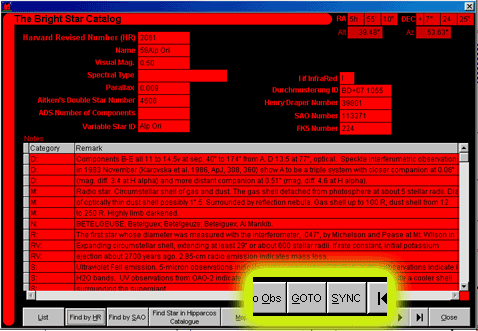
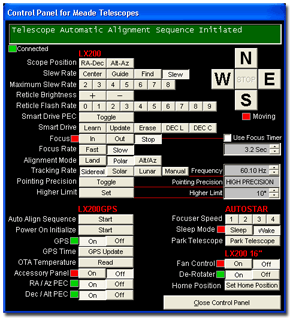
 ASCOM Compliant Telescope Control
ASCOM Compliant Telescope Control

